Let's put together the reading of the BMP085 sensor and the writing of data to the SD card. We'll start from an Arduino program shown below that has already put the two pieces together. Upload this program to the Arduino and check that it is saving data to the SD card.
To make sure you have some understanding of the program, see if you can
- Change the filename that is saved to "your initials.csv". The .csv will be recognized by Microsoft Excel for easy opening and analysis.
- Add column headings to the file that are pressure, temperature, altitude
- Add a delay so that it records data every 5 seconds.
- Determine the units of each measurement (PTH).
Next, go outside and determine a method for estimating the height of the building. Write a procedure for this estimate that is clear such that someone else could use the procedure and repeat your estimation.
Now, add a breadboard power supply. The power actually comes from a 9 volt battery that connects to this, which regulates the power to be appropriate for the Arduino.
With everything connected walk up the stairs from the first floor to the top floor and back to the lab. Remove the SD card and save your data to the computer in the lab. In Excel, determine how high the top floor is. How does it compare to your estimation? Your data should look something like the graph below if you plot it.
Come up with a method for determining the uncertainty of your estimate. Does this uncertainty give agreement between your estimation and the measurement. Explain in some detail how this process could be improved to get better agreement.

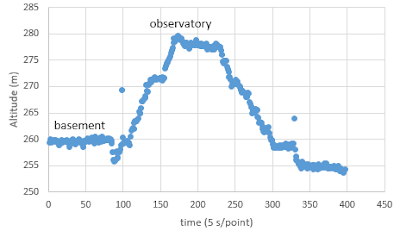
No comments:
Post a Comment